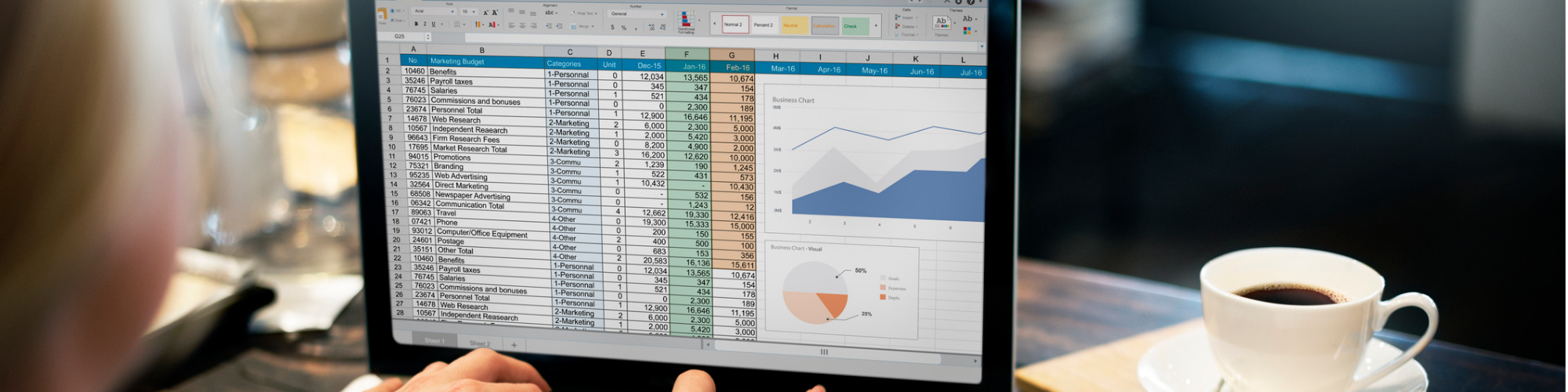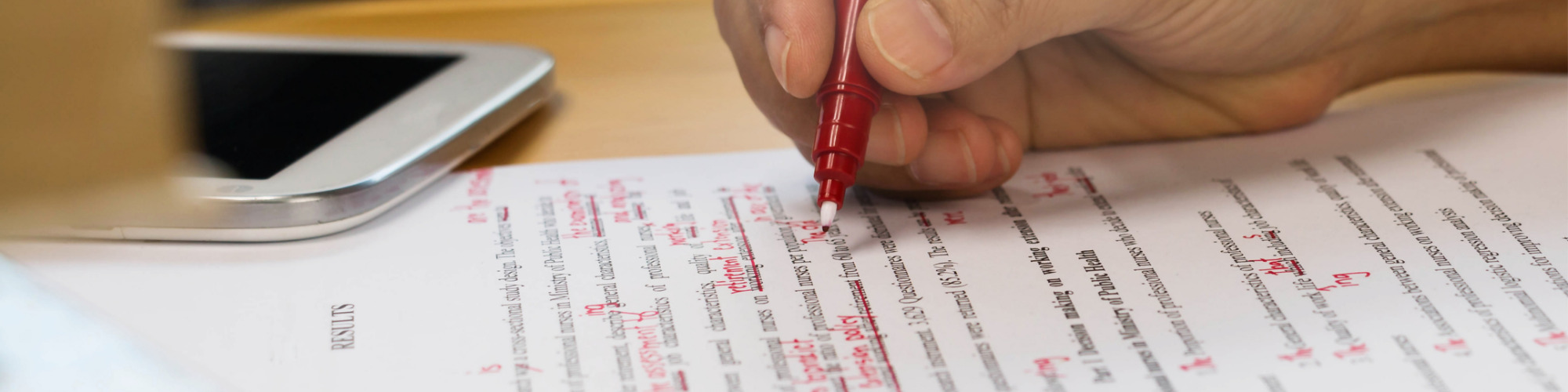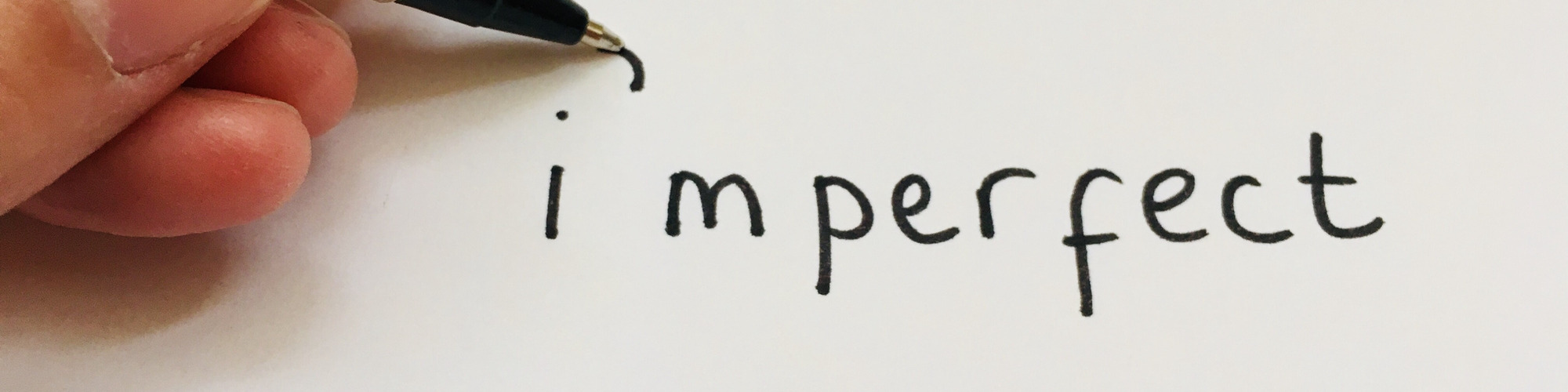Excel for Professionals - All the Essential Skills Needed to Advance
Introduction
This in-person course will cover all the essential skills to advance your Excel knowledge, formulas, top features, PivotTables, pro tips, and more.
This course is targeted at all levels though assumes a basic working knowledge of Excel.
Whether you are a relative beginner or intermediate level this course will make you a confident and skilled Excel professional.
NB: Laptops are not provided so please bring your own.
What You Will Learn
This course will cover the following:
- The building blocks of Excel formulas so that you can read and understand anyone’s formula, update them and fix errors
- How to write conditional formulas to make decisions and perform different calculations based on cell values
- Use Conditional Formatting to highlight specific values automatically and bring meaning to your data
- Utilise the lookup functions in Excel from the infamous VLOOKUP to the new XLOOKUP
- Use data from any data structure including ranges, tables, defined names and arrays
- Create and use PivotTables to easily summarise data and create dynamic reports
- Some of the most used features of Excel including Data Validation, Flash Fill and Text to Columns
- Pro tips to use Excel the ‘right way’ and get the most from Excel